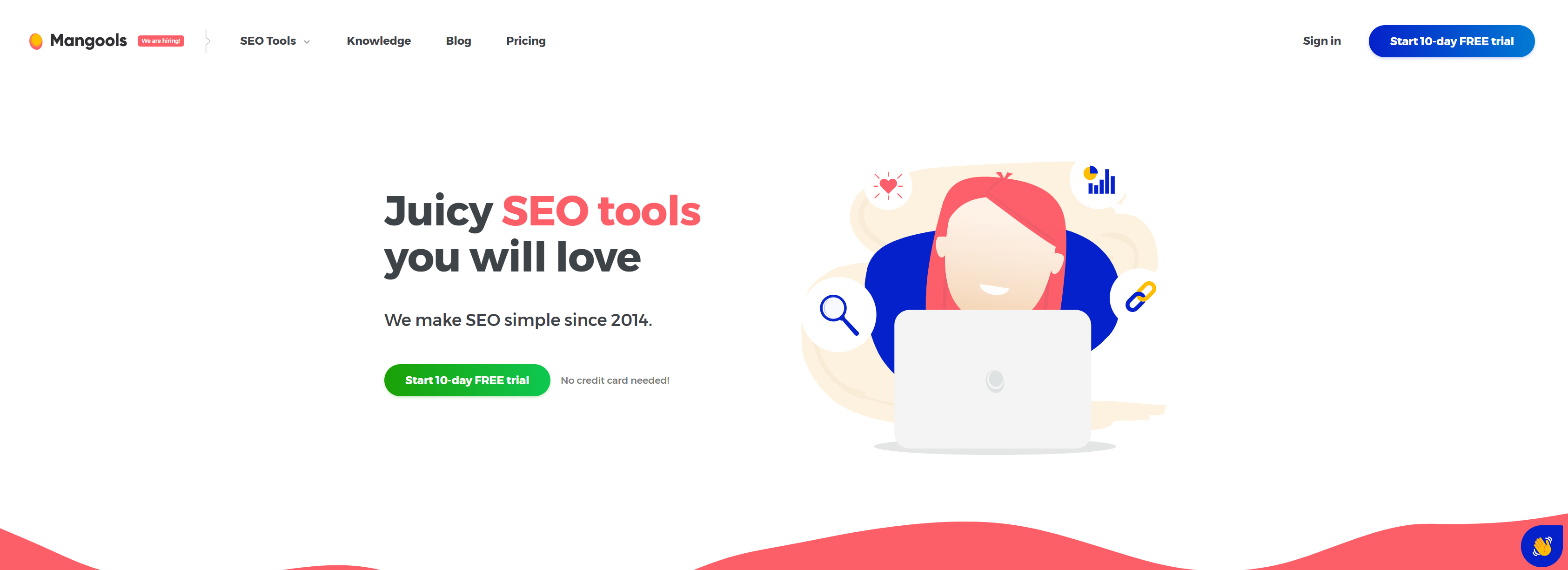I often earn from qualifying purchases. This includes Amazon Associates.
A blog is a serious undertaking that requires considerable dedication. There is no longer an open-door policy where users can log in and post about whatever interests them. These days, staying ahead of the competition requires in-depth analysis and constant strategic adjustments.
Your digital marketing plan is not complete until you incorporate SEO tools. From keyword research to link building, there are many choices available in the market that can make your life easier. Still, it can be daunting determining which tool fits best for you and your business objectives. Hence, take time to carefully assess various options before deciding on what instrument would provide the most advantages and rewards.
Searching for the perfect SEO tool can be tiresome, so I’m here to make it easier with this comprehensive review of Mangools. Having tested their suite extensively, I encourage you to consider utilizing them as your go-to search engine optimization solution. Use my thorough assessment below, and discover why Mangools is such an invaluable asset in the realm of SEO!
As we go through this Mangools review, let’s dive deep into its powerful features and functionality to see how it stands against the competition. We’ll outline each of the tool’s strengths while also providing an unbiased evaluation of what other top competitors have on offer.
What is Mangools?


Mangools is an SEO toolkit made for small to medium enterprises, SEO companies, and affiliate marketers. Mangool’s attractive layout and user-friendliness are exceptional in the industry. Some of its most essential features are search engine results page (SERP) analysis, rank tracking, backlink analysis, and competitor analysis.
With Mangools SEO tools, you can research keyword ideas with search traffic and trend data to identify high-impact keywords and provide insight into your competitors’ rankings. Moreover, analysis is available in more than 50,000 locations to refine website content and optimize organic traffic.
The SERP analysis tool provides marketers with a thorough SERP preview complete with SERP elements and authority metrics, allowing them to gauge the difficulty of ranking on the first page of search engine results.
This application offers daily rankings to track your progress, insightful data that reveals overall growth, and engaging reports you can easily share with others to showcase the success of your blog.
Their supplementary tool for analyzing backlinks includes a link strength calculator, a system for organizing inbound links into groups, and a preview of each referral site to help assess its relevance and potential.
A Chrome and Firefox add-on is also available, so you can get the tools’ essential data without utilizing the online apps themselves.
You can think about Mangools as a bundle of five individual apps that together form an SEO software system:
- KWFinder
- SERPWatcher
- SERPWatcher
- SiteProfiler
- SiteProfiler
By logging into Mangools, you’ll be taken to your dashboard, where each of the five apps are easily accessible. In addition, from this page, you’ll be able to see precisely how many search engine results pages and backlinks, as well as keywords your current plan gives you access to explore.
Who Exactly is Mangools Best Suited For?
Mangools is an excellent choice for SEO newcomers and seasoned pros on a tight budget.
I recommend Mangools for Search Engine Optimization if you are okay with a stripped-down tool with just the fundamental capabilities and don’t have the budget for a more feature-rich SEO tool like Semrush and Ahref’s (both of which cost more than $100 per month).
How Do I Make Good Use of Mangools? (all the 5 SEO tools)
1. KWFinder
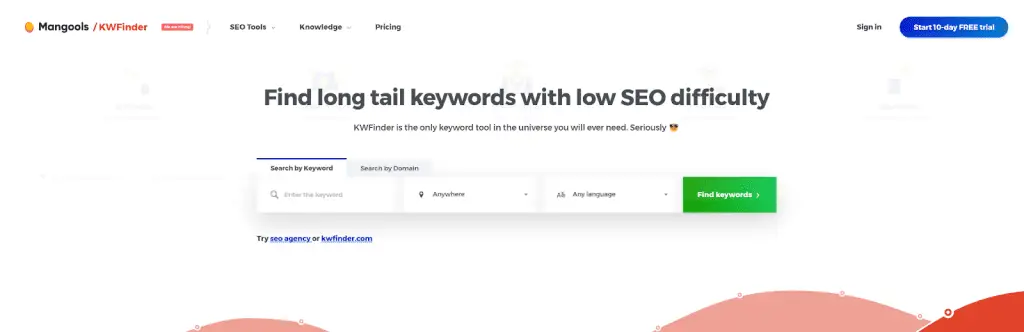
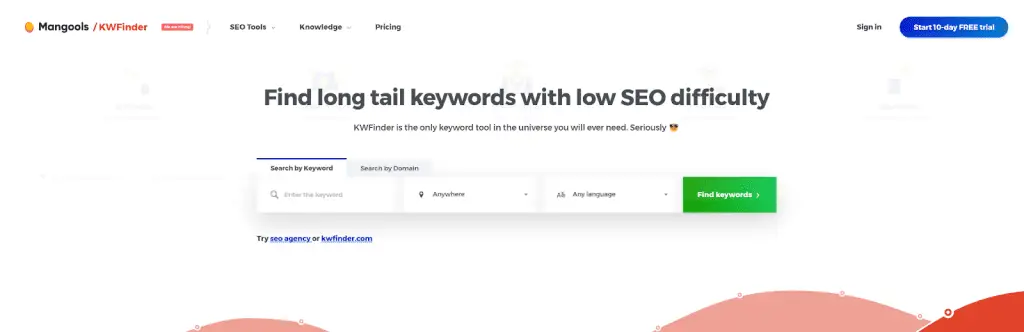
Mangools’ primary and most popular tool is KWFinder. Users utilize this remarkable feature the most, making it a staple in their arsenal of digital marketing tools.
KWFinder is remarkably similar to other keyword research tools. All you have to do is type in a term that will bring forth relevant data, such as search frequency and cost per click. Moreover, KWFinder offers an extensive array of suggested keywords that can help refine your research even further.
The majority of KWFinder’s recommendations are spot-on. Many keyword tools I’ve used separate out different iterations of the keyword you’re researching.
And even though KWFinder still comes up with numerous related terms, they also produce keywords that aren’t only prepositional or adverbial extensions of your input. Instead of providing autocomplete suggestions (or just random words), KWFinder generates many “lateral” keywords.
I find these “lateral” keywords to be really useful. Why? Because they give me ideas and concepts that I may not have thought of otherwise. Also, this is information that your competition might not have.
Therefore, it’s safe to say that KWFinder effectively produces useful keyword suggestions. I think that’s fantastic. However, compared to competitors like SEMrush and Ahrefs, it generates fewer keyword ideas. In fact, KWFinder had the least keyword suggestions when I compared it to other prominent keyword tools in a comprehensive study I conducted.
In general, I think KWFinder does an excellent job of suggesting high-quality, relevant keywords, although it might not generate as many keyword suggestions as other SEO software. Searches can be refined by domain, too. By doing so, KWFinder will generate a set of keywords for which the site currently receives traffic.
As a result, this feature should be expected from any worthy keyword tool because it can help to develop relevant keywords. KWFinder utilizes this feature’s full potential and offers users maximum efficiency.
KWFinder has an incredibly user-friendly interface that I find particularly impressive. Additionally, it is extremely easy to use for anyone regardless of their experience level with SEO or keyword research tools. They’ve made it so that you can quickly read a list of keywords, see how they stack up in the search engine results pages (SERPs), and then organize the keywords according to various SEO metrics.
In a nutshell, KWFinder does the nitty gritty, such as providing a list of competitor sites for you to evaluate.
Using this keyword suggestion tool is as follows:
- Sign in to KWFinder first, then input your target keyword, language, and search location.
- The left side of the screen displays keywords relevant to your target phrase along with vital data for each (keyword difficulty, search volume, PPC competition, CPC, and trends graph).
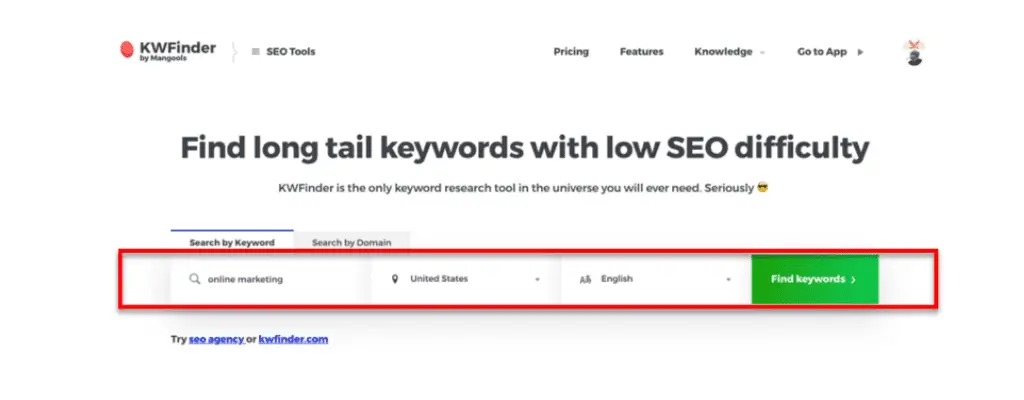
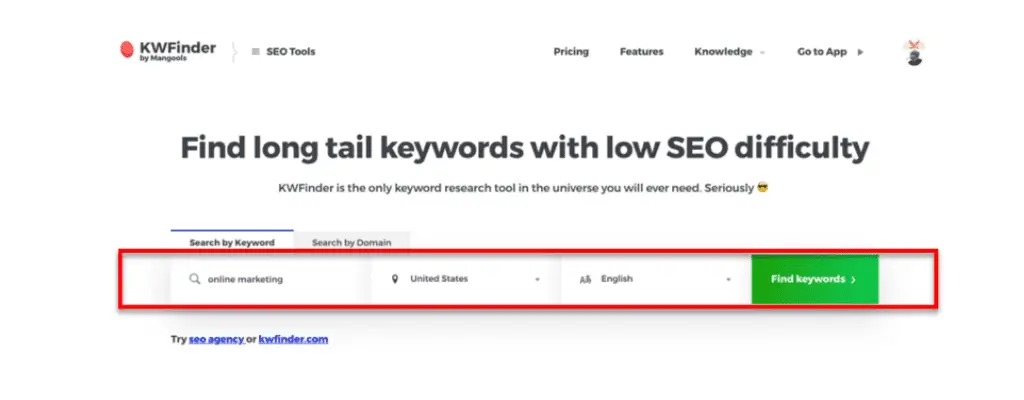
- You’ll see a bar directly above the keyword list where you can choose between the Autocomplete and Questions modes.
- For Autocomplete, KWFinder scrapes Google autosuggest phrases associated with your target keyword.
- For Questions mode, KWFinder displays every keyword that contains and is formatted as a question.
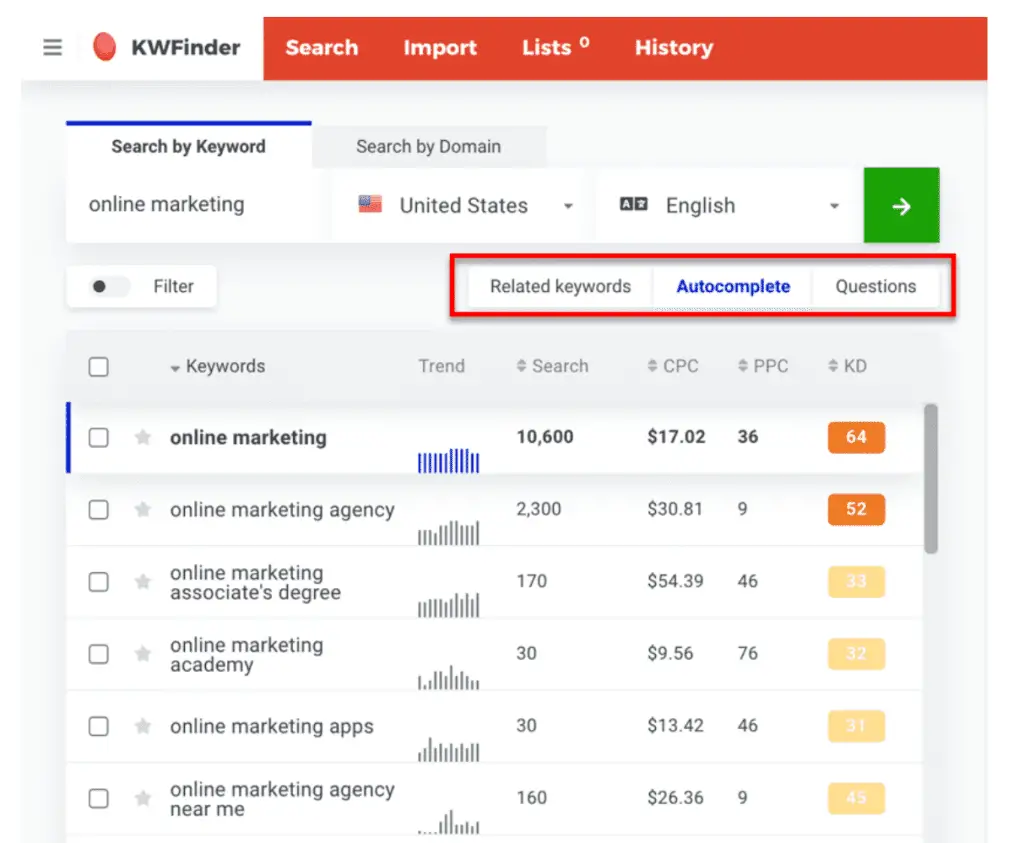
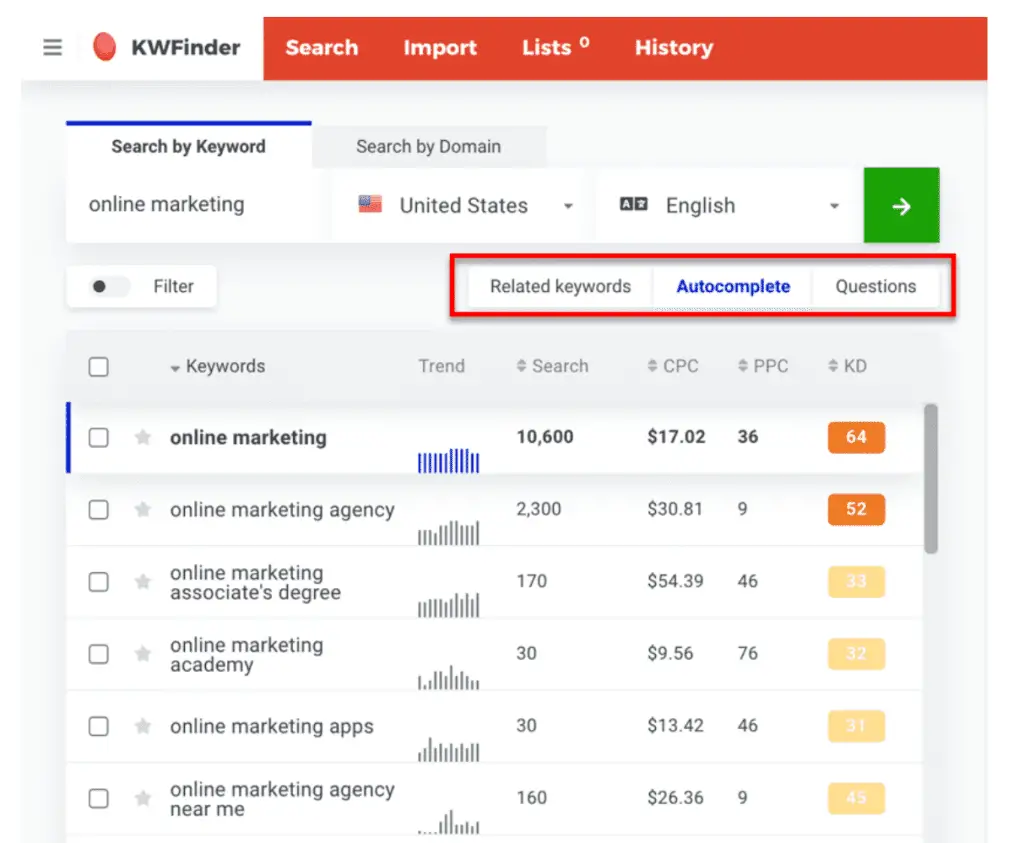
- Lastly, you can quickly save keywords by selecting the checkbox and adding them to a keyword list.
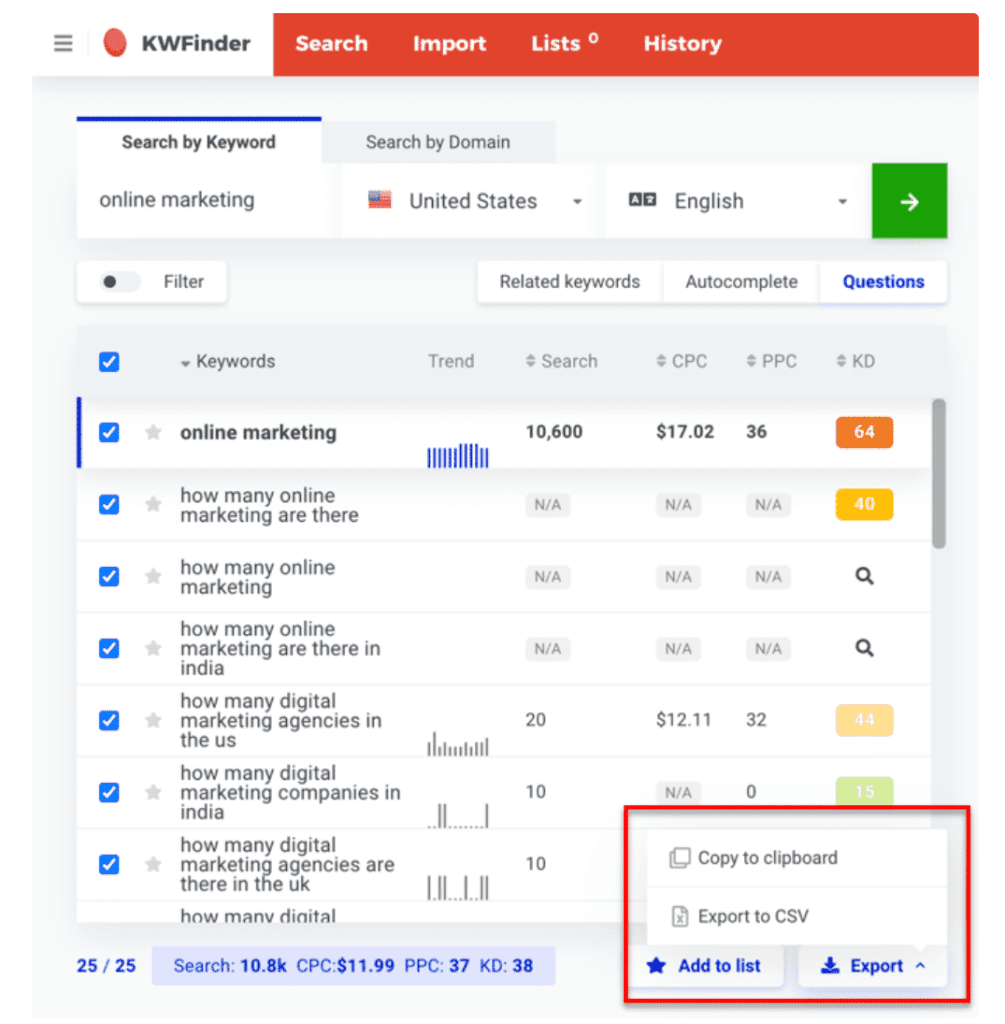
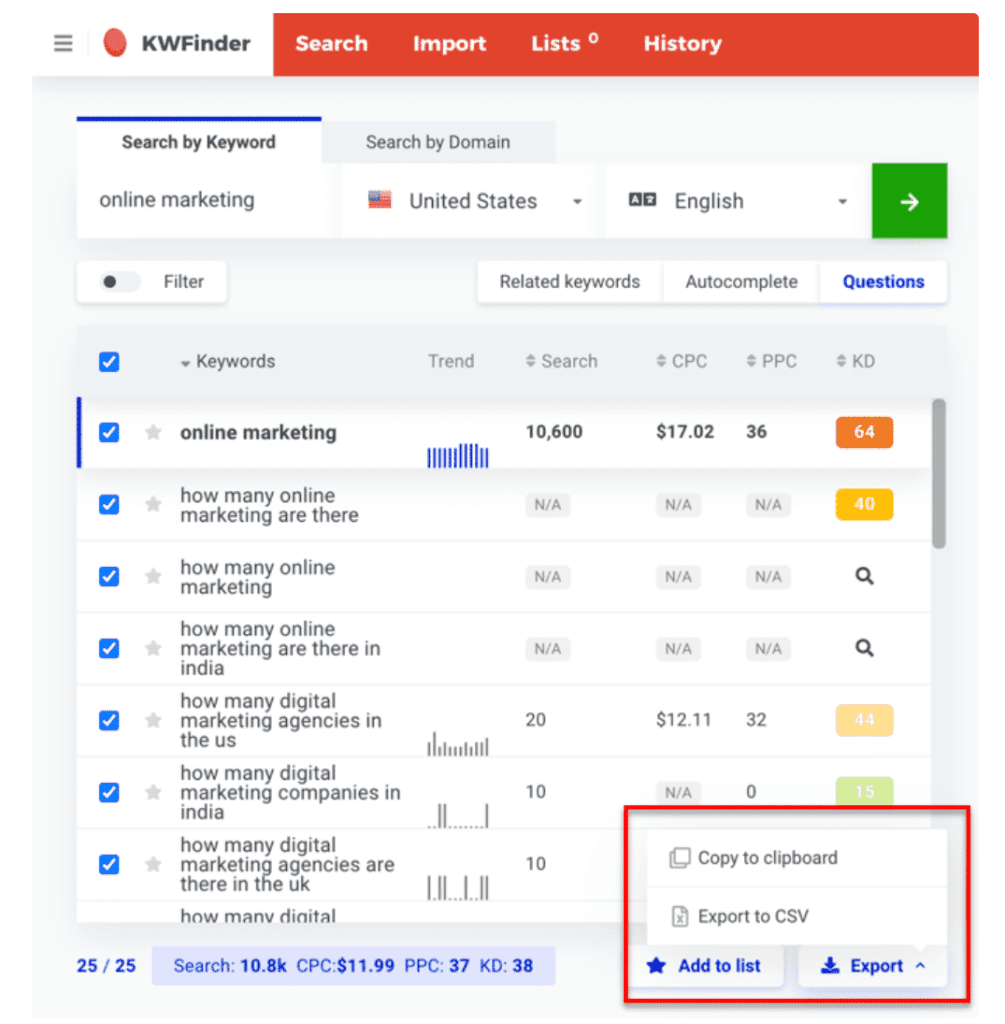
Your target keyword and its necessary information are shown on the right.
- First, KWFinder rates the keyword’s competitiveness and provides a numerical score.
- The trends graph that follows shows how the keyword’s popularity is changing.
- This information is essential to have so that you avoid focusing on a term that is no longer searched for.
- The SERPs analysis and website rankings in Google are displayed below the trends report.
- Additionally, you can view several critical URL-specific metrics you must be aware of to compete in particular Google SERPs. These important metrics include domain authority, link authority, citation flow, trust flow, external links reports, Facebook shares, Link profile strength, and estimated monthly visits.
In conclusion, I can confidently state that KWFinder is a dependable tool. It rivals other well-known keyword analysis tools such as Ahrefs and Moz Pro in terms of accuracy and capabilities.
2. SERPChecker
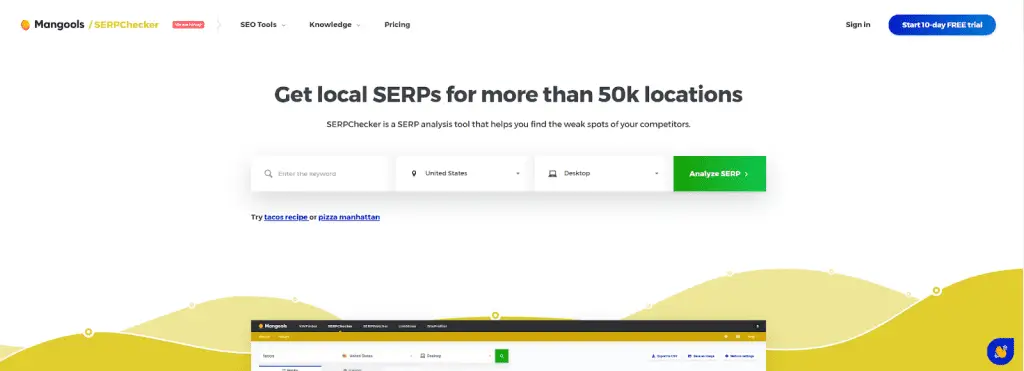
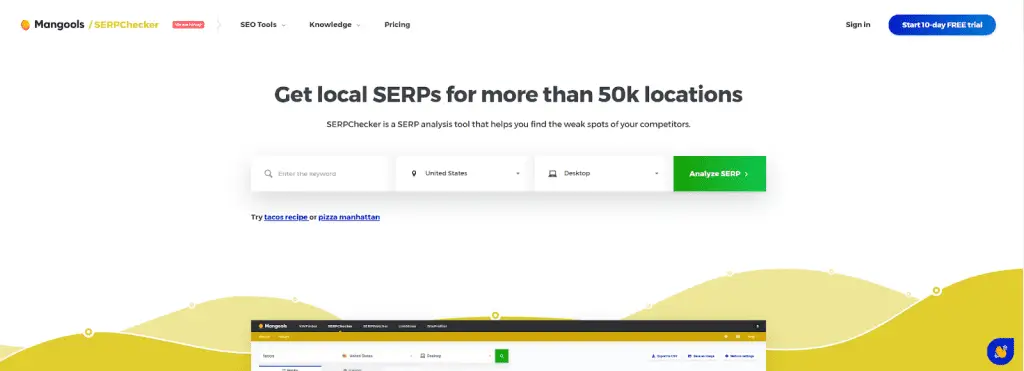
SERPChecker is a tool that examines the search engine results pages in great detail for a specified keyword.
That means you get the usual metrics (such as Keyword Difficulty scores) and a comprehensive rundown of every webpage that ranks for that keyword. For each page, you may view specifics such as Majestic SEO Trust Flow, Page Authority, Alexa Rank, and more.
SERPChecker’s “SERP Features Impact” tool is a highly advantageous addition to Mangools’ suite of SEO tools. Utilizing the data from this tool, you can easily determine which SERPs will appear on page one of Google and how much organic traffic those features are taking away from your site.
As SERP features, such as ads and videos are increasingly featured on the first page of search results, this statistic is only expected to rise. Furthermore, results of your keyword search is displayed under the “snapshot” tab so you can quickly scanner between a detailed analysis of SERPs and its actual format seen by users. This enables you to make better decisions for optimized SEO strategies.
What a fantastic addition to have!
Many people use both the tool’s tab and a Google tab when conducting keyword research to have an understanding of what their users experience. This allows them to envision themselves as search engine consumers, allowing them to view the exact keyword-based results from Google that actual customers would see.
With Snapshot, you’re able to gain a comprehensive SEO evaluation without ever needing to leave the platform. Not only can you evaluate SERPs, but it allows for comparison of your site pages with those in SERP’s. This includes page metrics which are then added into the list shown – letting you know how well your page measures up compared to rivals!
In conclusion, I think the SERPChecker is an amazing seo tool that can help you analyze your competition.
The one thing I don’t get is why this needs to be a standalone tool. Comparing search engine results is fun for me just as much as it is for anyone else. But do you really need to know how many Facebook likes, shares, and links each page has? Would that help you choose the ideal keywords?
Therefore, yes, I do think that this function is really neat. However, I don’t know how useful that would be in practice.
3. SERPWatcher
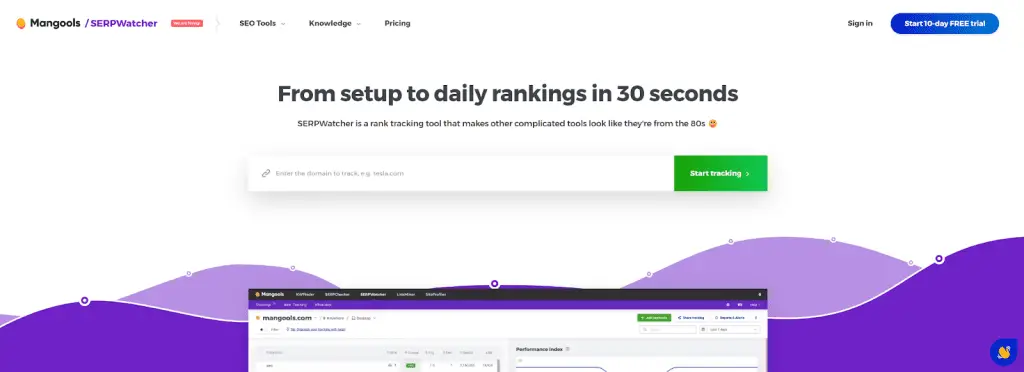
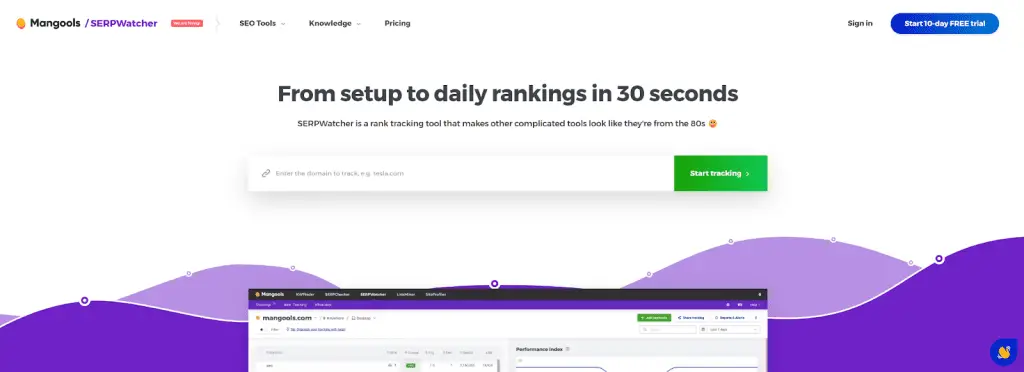
Take your SEO efforts to the next level with Mangool’s SERPWatcher, a powerful rank tracking tool. Keep an eye on where you appear in Google search results for the keywords that matter most to you and see how making changes impacts those rankings – like when you publish new content or tweak existing pages for better optimization.
Prior to using it, you have the choice of either manually inputting or uploading a spreadsheet containing your desired keywords. Then, in just half an hour, SERPWatcher will add your report to the dashboard.
SERPWatcher is a typical rank tracker, comparable to just about any other tool available. You can view your position, expected traffic, search volume, upward and downward trends for your keyword, etc.
The Performance Index is visible on the right and provides a broad overview of the performance of all keyword rankings. Your keywords are listed according to the ranking improvements they’ve experienced.
You can also find the pages corresponding to those keywords, update and populate them on Google, and watch your rankings rocket even higher.
4. LinkMiner
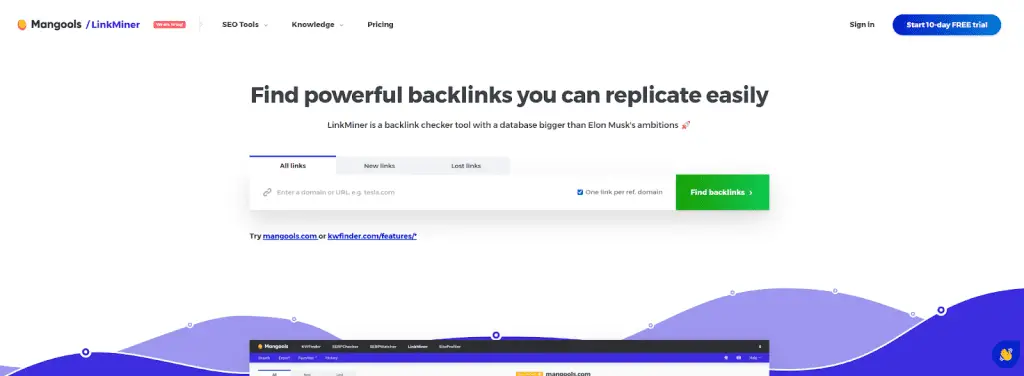
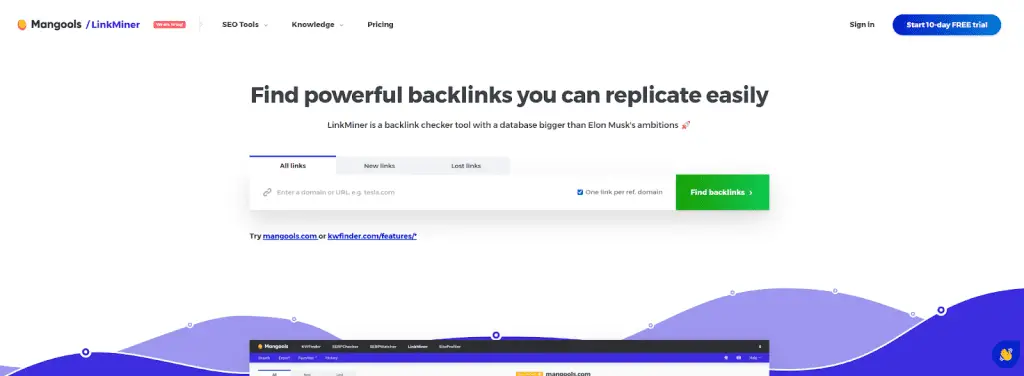
Mangools’s LinkMiner is a backlink analysis tool.
Unlike other SEO tools such as SEMrush, Ahrefs, or Moz that have a link index feature, Mangools relies on the Majestic SEO API. I find this to be an advantage because many smaller SEO tool providers often try and create their own link index that can prove very expensive while producing low-quality results. This is why it’s so beneficial to switch over to using a reliable third-party source like Majestic for your links.
Hence, even if I dislike Majestic SEO’s link index, it’s still an incredible and solid feature.
This means that the link data you find in Mangools is reliable.
Unlike other link checkers, you can not only look at the list of backlinks for a single URL or an entire domain but also filter out specific results by Citation Flow, Alexa ranking, and nofollow/dofollow.
LinkMiner’s “Website Preview” is a groundbreaking innovation I’ve never encountered in any other SEO tool. It’s a feature that displays an image of the page that contains a link to the address you entered. Also, the link location is highlighted, and the page is automatically scrolled to that spot.
But how does this help?
Knowing the connection between pages A and B is essential, although understanding why that link exists until you access each page can be confusing.
Mangools’ ability to preview a site before really visiting it is brilliant, and their backlink analytics are reliable because they rely on data from Majestic SEO.
5. SiteProfiler
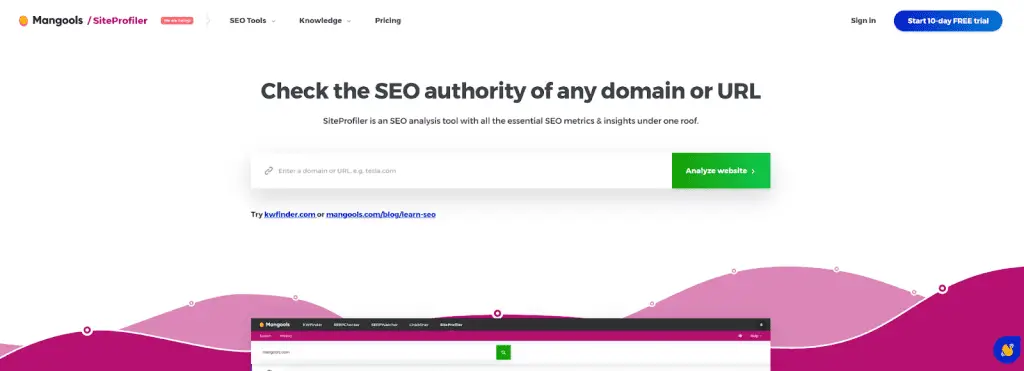
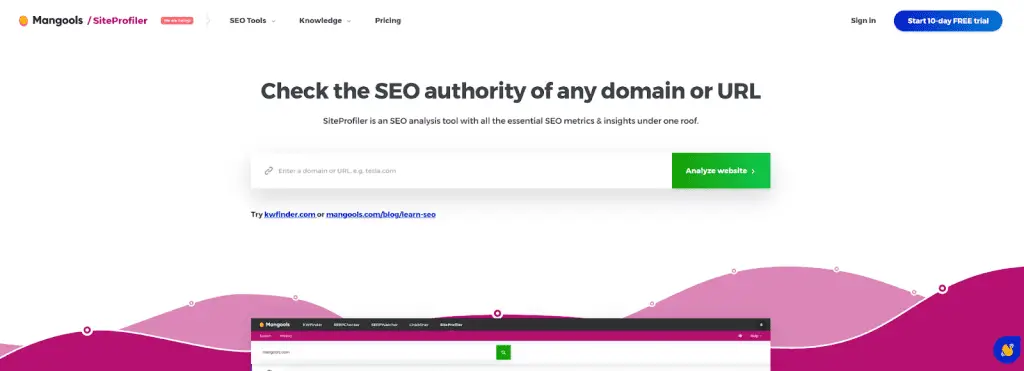
So, here’s how this function works:
- Enter a domain name into the tool.
- Get a large number of statistics about the site (such as the total number of Facebook shares and the number of links to the site from other sources).
And that’s it!
It’s beyond me why this option is even available. There isn’t much new here beyond the information that has been included in other parts of the Mangools platform.
Sure, you can do some neat stuff, like browsing a site’s most popular content.
That, though, would be more at home in their LinkMiner software. Not as a standalone capability. In my opinion, there isn’t much benefit to be gained from using this feature.
6. Mangools Chrome Extension
There is a browser extension available for both Chrome and Firefox that makes Mangools even more convenient.
With Mangools’ paid account, you can delve into a website or page’s backlinks and link authority with utmost ease. No more copying URLs and opening LinkMiner to analyze – this tool simplifies the process while giving you access to comprehensive data. If lengthy analysis is an issue that has been hindering your progress, then having this system at your disposal will be incredibly useful.
Although this tool isn’t revolutionary, several big providers have similar SEO extensions or toolbars. What’s exciting is the affordability of Mangools’ browser extension in comparison to other options – it offers a great value proposition and makes an ideal addition to your website optimization arsenal.
Honorable Mention: Superb User Interface
Although Mangools is much cheaper than competing SEO packages, its user interface is second to none. It’s strange that other SEO service providers, who often charge more than Mangools, have yet to catch up in this regard.
Every section and report is aesthetically pleasing and incredibly simple to read, browse, and comprehend. In addition, any clarification is only a mouse click away. The software is so straightforward that even those with no prior experience with SEO will be able to utilize it effectively.
Mangool’s Pricing
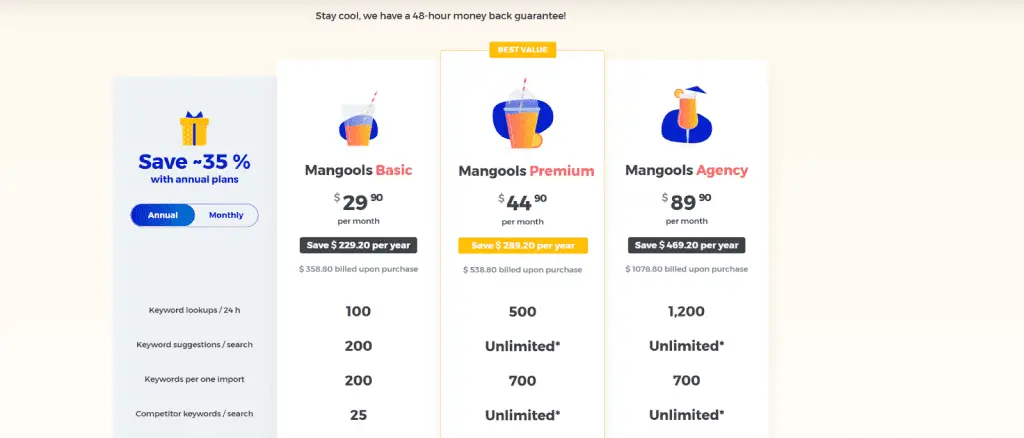
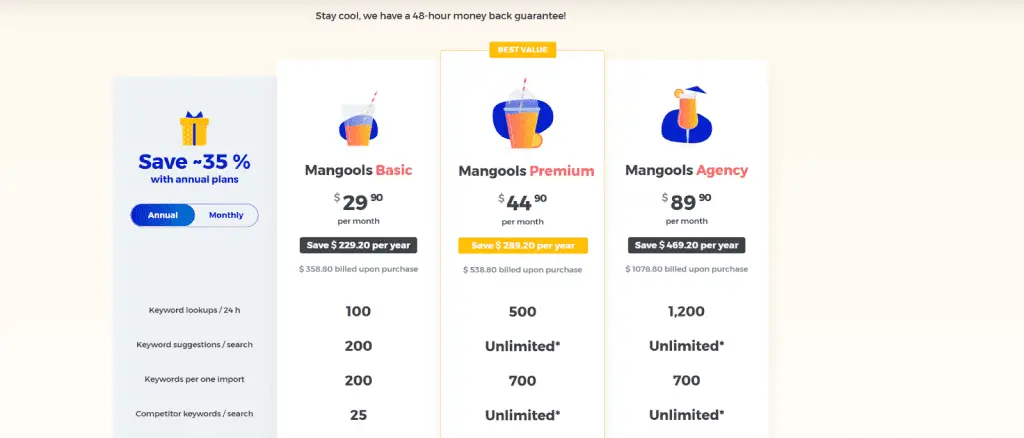
Mangools’ pricing packages are as follows:
- A Basic package for $29 per month charged annually
- A Premium package for $39 per month charged annually
- An Agency package for $79 per month charged annually
An affordable price range is available, starting at $30 per month and going up to $80 per month. No matter your package, you’ll have access to the same features. The only real distinction is in the number of backlink rows, searches, tracked keywords, and SERP lookups that can be analyzed.
The yearly plans we’ve listed above save you roughly 40% compared to paying month-to-month.
Mangools Basic is all you need if you only have one site. However, the Mangools Premium package or Mangools Agency plan is where you want to be if you run an SEO agency or manage multiple websites.
Mangools is, without a doubt, a much more affordable SEO tool than other tools. The cheapest Mangools plan is three times less expensive than Ahrefs’.
Mangool’s Customer Support
I was curious about Mangools’s customer support compared to competing SEO software.
For this evaluation, I chose to provide a tricky question on the methodology behind the “SERP Features Impact” score.
Mangools’s built-in live chat feature provided a helpful response in seconds. I went so far as to ask follow-up questions, and customer support swiftly responded to that.
Live chat is a nice feature, so that’s a plus. And the help I got in the Mangools chat room was excellent. So overall, I have nothing but praise for their assistance.
Mangools Review: Pros and Cons
Things I Liked
Here are some of my favorite features of the Mangools app:
- User-friendly: The Mangools’ user interface is designed to be highly accessible. Their labels and buttons are all big and easy to read. There is an elaborate breakdown of each metric. Moreover, most things can be located with just a few mouse clicks.
- Value for money: Mangools is an excellent SEO option at $30/month. With their Majestic SEO, you can experience an almost similar link index feature, but with superior UI!
- Cool features: Mangools has some unique features for a low-cost app. The Website Preview feature was what I liked best about them. Offers a preview of the website you’re researching, a feature not found on competing products.
Things I Disliked
Now, I’ll point out several areas I think Mangools could improve.
- Not Having a True Dashboard: A dashboard that compiles information about your managed websites in one convenient location is a handy tool. Seeing all of the sites’ performance statistics on one screen is a HUGE time-saver. Mangools’s dashboard, sadly, leaves much to be desired. It does not give a customized experience. More importantly, there is no simple way to monitor the performance of my websites.
- Mangools apps do not integrate: Mangools is like having access to five separate programs. In fact, each of their apps opens its own browser tab when clicked. In comparison, Ahrefs has a seamless integration of all of its features. With an all-in-one SEO tool, you can perform site audits, keyword research, and link analysis with a single mouse click.
- Mangools lacks some features: The tool is missing some features available on rival platforms. An example of such a tool is Content Explorer, which is designed to assist you in locating highly shared content. Other tools also include massive sets of functions to aid in PPC advertising and excellent SEO site audit tools. We’d want to see many more features in Mangools, but these are just a few examples.
- Small link index: Although excellent, the link index is smaller than Mangools’ rivals.
My Mangools Final Verdict.
Whether or not to use Mangools is contextual and depends on how much money you can allocate to search engine optimization. There are many SEO tools, but you might have a small budget if you’re a blogger or startup.
You can get a lot of value out of Mangools, even operating on a shoestring budget. You can access numerous helpful SEO tools for backlink analysis, keyword research, and more for about $30 a month.
Mangools Premium is available for a yearly fee if you’re willing to invest a little extra. But the tool doesn’t get better with each package upgrade; you simply gain access to a larger pool of information.
Thus, in conclusion, Mangools is perfect if you’re a blogger or SME looking to optimize your SEO and raise your Search Engine Rankings. Click here to take advantage of their affordable pricing and excellent UI to increase your domain authority.
FAQs
How do I delete my Mangools account?
To delete your Mangools account, send them an email requesting the removal of your personal information. You may expect to hear back from them within ten days. Your request may need to come from the account-linked email address, and they need to confirm your identity before acting on it.
How can I play KWFinder for free?
You must first register an account to use KWFinder. You get a free trial, but unless you upgrade to the paid version, you are only allowed a certain number of daily searches.
Does Mangools pay?
Yes, Mangools’ affiliate program pays. A monthly PayPal payment is sent for the commissions. You submit a payout request after attaining a minimum of $150.
How do you make money from Mangools?
Earn money with Mangools’ affiliate program by promoting their SEO tools: SERPChecker, KWFinder, LinkMiner, SERPWatcher, and SiteProfiler.
Is KWFinder still free?
No, KWFinder is not free. However, you can register for a free trial restricted to 5 searches per day, 25 related keyword searches, and ten competitor keyword lookups. You must subscribe to a premium plan to get more lookups.
Is KWFinder accurate?
Yes, KWFinder is accurate and useful for keyword research. It can generate numerous keyword suggestions, statistics on monthly searches, and a remarkably accurate difficulty score. Advanced options for keyword research include filtering results and SERP analysis.
Amazon and the Amazon logo are trademarks of Amazon.com, Inc, or its affiliates.